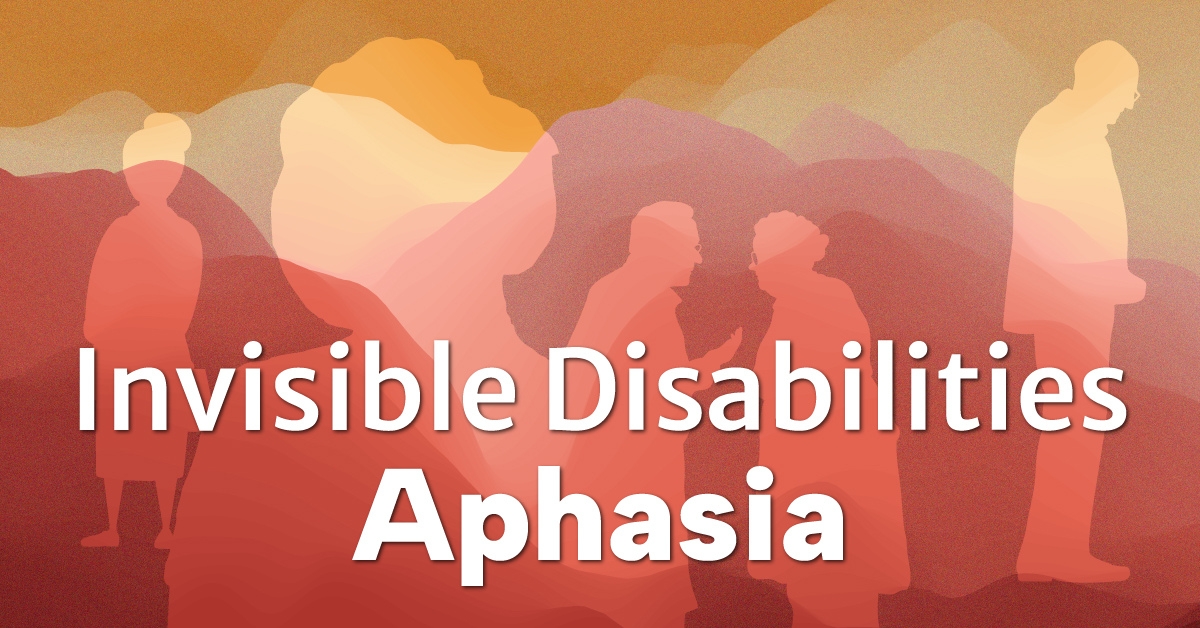With Singapore’s ageing population, many of us will soon face the reality of equipping our homes with senior safety devices like emergency call buttons, panic bracelets and even CCTVs.
This is a transition that won’t be easy to make. Almost everyone values their privacy, dignity and autonomy, and this attitude doesn’t diminish as they age.
Suggestions to install safety and monitoring devices in homes are often met with strong resistance from seniors, and this rarely subsides until after their first big scare or accident.
Rather than risking the health, confidence and vitality of the silvers around us, it is worth working toward the use of senior safety devices which are more palatable to them.
Emergency call buttons strike a desirable balance between privacy and peace of mind for seniors and their caregivers. Unlike measures like CCTVs, they don’t actively monitor and record silvers’ comings and goings, but provide a convenient and timely way to get help in an emergency.
Read on for the best emergency call buttons for the elderly in Singapore, complete with a list of their specific benefits, drawbacks and everything in between.
Advertisement
Best emergency call buttons
- Buddy of Parents (BOP)

The BOP Button is a wireless emergency alert system designed for effectiveness and ease of use. Simply press the big red button, and the senior will be able to send a 10-second voice message to an emergency response centre managed by local call agents.
The call-agents – trained extensively in senior care – will then initiate two-way voice communications through the BOP Button to assess the situation and direct emergency services to the senior’s home if necessary.
After completing the interaction with the senior, they will submit a care report, delivered to family members via the BOP app.
We like that the BOP Button is battery-powered & water-resistant, which makes it suitable for installation in bathrooms where the risk of fall is highest.
Also, we like that it features built-in internet connectivity through an internal SIM card, allowing it to operate independently of home Wi-Fi.
This makes installation quick and hassle-free, while also ensuring a more robust and reliable connection—especially important in emergency situations like power failure.
Key benefits:
The BOP button is a complete medical alert system rolled into a single device. There are no additional points of failure, like having to keep the button charged or waiting for a call agent to call the senior back on their mobile phone (which they might not be able to reach in an emergency).
We also like that BOP keeps its local call agents accountable with a mandatory care report after every interaction. The Singapore-based call centre also means that there’s a lower chance of miscommunication, as they’ll be more attuned to local accents and dialects.
From our experience, the call agents come across as empathetic and tuned in to the needs of seniors, which we think will help seniors feel at ease.
In fact, the BOP Button itself was developed by a local company behind the wireless alert alarm system that has deployed for seniors living alone in rental flats since 2019.
And most recently, they have also deployed the BOP Button in Harmony Village Community Care Apartments (CCAs) as well.
Drawbacks:
The BOP Button isn’t a one-off payment. The device costs $169 and the service comes with a monthly subscription fee of $20 per house address for up to three buttons.
Also, users are not able to check the battery level nor change the batteries on their own.
However, they don’t have to worry about it going dead without a peep though – the system monitors battery levels every several hours and the company will notify users to replace the BOP Button when the battery is low.
The BOP button is available at Harvey Norman and on their website. Device costs $169 with monthly subscription fee of $20 for up to three buttons per household.
- Singapore Red Cross HoME+

The Singapore Red Cross, a community services charity, has put together and maintained an all-in-one home monitoring package with motion sensors, an emergency alert wearable and a fixed panic button since 2017.
However, as we’re focusing purely on emergency alert buttons for this article, we’ll look at its button in isolation. Like the BOP button, it’s straightforward in its design with a big, red button right in the middle.
Should the senior press it at home, an alert will be sent to the around-the-clock call centre, which will respond promptly by ringing up the senior’s mobile phone.
If required, a trained community responder will head down to administer first aid and follow up with emergency services when necessary before finally informing any relevant caregivers.
Key benefits:
The button provided by HoME+ is battery-powered (lasting up to a year), which means you won’t have to hack or drill to get the button in place.
Again, the local team of volunteer community responders rostered 24/7 means that communication in an emergency shouldn’t be an issue – you even get to indicate what dialects and languages you’d prefer when you’re signing up.
The system’s longevity and implementation in hundreds of homes also shows that it’s an operation with legs.
Drawbacks:
The HoME+ panic button doesn’t come with an in-built SIM card. Instead, it routes through the home WiFI network.
Apart from making installation a little trickier (a technician has to visit your home to help you get everything set up), this adds a potential point of failure, especially for seniors prone to accidentally switching off the router or unplugging devices. It also won’t work if the power fails.
We also aren’t fans that the button’s lack of two-way voice communications, as the senior might’ve fallen out of reach from their mobile phone (like in the shower, for example). Granted, someone who won’t be able to reach their phone would most likely be in need of assistance anyway.
The monthly subscription fee also weighs in at $48 for the entire package, which can add up over time if you aren’t eligible for its subsidies.
The Singapore Red Cross HoME+ system is available on their website. No upfront payment with a monthly subscription fee of $48.
- Daytech Rechargeable SOS Button for Phone

You can also buy cheap off-the-shelf panic alert buttons from e-commerce sites like Shopee and Lazada. As always, we’d recommend sticking to sellers with a Shopee Mall or LazMall certification to ensure you’re getting a genuine product.
Most of the buttons available there, even if warehoused locally in Singapore, will be manufactured and designed in places like China where there is a booming eldercare marketplace.
Daytech is one such Chinese-owned company offering a panic button for the home. Unlike the Singaporean systems, there are no external call centres involved – so the alert goes straight from the button in the senior’s room to an app in the caregiver’s mobile phone.
The button is battery-powered and must be recharged relatively frequently via USB-C cable compared to the buttons above, though you can monitor its battery levels via the in-built app. It relies on a preexisting WiFi network to stay connected.
Key benefits:
The Daytech medical alert button is available for a flat price, making it particularly attractive for seniors with light caregiving needs. We daresay it’d better help some silvers ease into accepting care, since you can also use it as a simple call button.
Drawbacks:
The system unfortunately loses out in almost every other way compared to the Singaporean alternatives.
Apart from the multiple potential points of failure (home WiFi not working or the device running out of power), the button places the primary burden of responding onto caregivers, which can result in an added layer of stress on top of their existing responsibilities and the high risk of false alarms.
They can opt to share the burden among several caregivers, though this probably only increases the stress during an emergency.
Daytech Rechargeable SOS Button for Phone is available from Shopee here. Upfront payment of $60.70.
This article is in collaboration with Buddy Of Parents.