
- Identify your needs: Before you start shopping, think about what you need the accessory for. Are you looking for something to help you work more efficiently? Or do you want something that will help you relax and unwind?
- Consider your budget: Tech accessories come in a wide range of prices, so it’s important to set a budget before you start shopping. This will help you narrow down your options and find something that fits your needs and your wallet.
- Read reviews: Once you’ve identified your needs and budget, start researching different products online. Look for reviews from other users to get an idea of how well the product works and whether it’s worth the investment.
- Check compatibility: Make sure the accessory you choose is compatible with your device. For example, if you’re looking for a keyboard, make sure it works with your computer or tablet.
- Consider the brand: Some brands are known for producing high-quality tech accessories, while others are not. Do some research on the brand before making a purchase to ensure that you’re getting a quality product.
- Think about the features: Consider what features are important to you in a tech accessory. Do you need something that’s portable? Or do you want something that’s packed with features?
Tablet Accessories
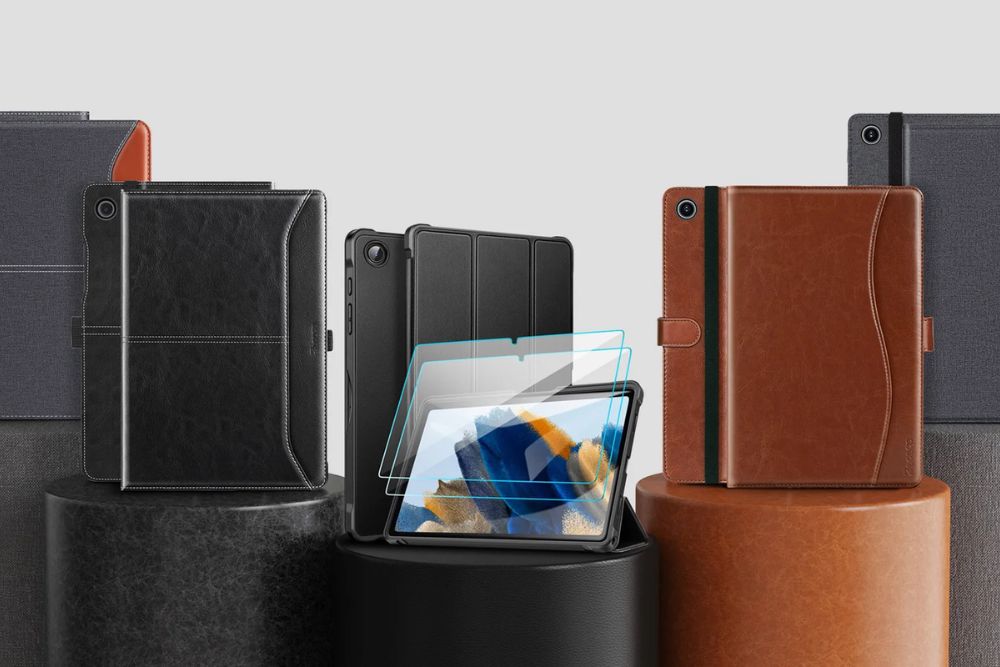
- Cases:
Some of the best cases are the ZtotopCase for iPad’s, MoKo Case for Samsung Galaxy Tabs and others, the Fintie Folio Case for Kindle Paperwhite, and the ProCase for Microsoft Surface Go 2.
- Tablet stands:
Some tablet stands for consideration include the IKEA Vivalla and Alltronic Universal Table Clamp Tablet Stand.
- Mini Keyboards:
Some of the recommended keyboards include the Logitech K380 Multi-Device Bluetooth Keyboard, the Apple Magic Keyboard for iPad Pro, the Microsoft Surface Keyboard, and the Arteck HB030B Universal Slim Portable Wireless Bluetooth Keyboard.
- Styluses:
Some styluses we recommend include the Apple Pencil (2nd Generation), the Samsung S Pen, the Wacom Bamboo Ink Plus, and the Adonit Dash 3.
E-Book Reader Accessories

- Covers:
Recommended are the Amazon Kindle Paperwhite Leather Covers, the Kobo Clara HD SleepCover, the Barnes & Noble Nook GlowLight Plus Cover, and the BOOX Nova3 Colour Cases.
- Lights:
Recommendations include the Glocusent LED Neck Reading Light, Vekkia Amber Rechargeable Book Light, and Energizer Clip On Book Light.
- Chargers:
Consider the Anker PowerPort III Nano, the Anker PowerDrive 2 for use in a car, the Anker PowerCore Slim 10000 PD, and the Xiaomi MI Power Bank.
Laptop Accessories

- Sleeves:
Some of the recommended sleeves include the Inateck Sleeve and Accessory Bag, the Tomtoc 360 Protective Laptop Sleeve, the MOSISO Laptop Sleeve Bag, and the AmazonBasics Laptop Sleeve.
- Hubs:
Some of the best hubs include the Anker PowerExpand+ 7-in-1 USB-C PD Ethernet Hub, the Satechi Aluminium Multi-Port Adapter V2, and the Belkin USB-C Multimedia Hubs.
- Universal chargers:
Recommended Universal chargers include the OneAdaptr OneWorld 100, Anker PowerPort Atom III Slim, and the Momax UA8 1-World 65W GaN 5 Ports + AC Travel Adaptor.
- External Hard Drives:
Recommended brands include Lacie, Western Digital, Seagate, Samsung and Transcend.
PC Accessories and Add-Ons

- Monitor Swivels:
Recommendations include models from Starcom, Ergoworks, and North Bayou.
- Ergonomic Keyboards:
Consider the Microsoft Sculpt Ergonomic Keyboard, and the Logitech K860 Wireless Split Keyboard.
- Ergonomic Mice:
Recommendations include the Logitech MX Master Mouse, Microsoft Bluetooth Ergonomic Mouse, and the Anker Wireless Ergonomic Mouse.
- Webcams:
Some of the best external webcams recommended are the Logitech C922 Pro HD Stream Webcam, the Razer Kiyo Pro, the NexiGo N930AF FHD USB Webcam, and the Microsoft Modern Webcam.
Mobile Phone Accessories

- Protective case or cover:
If you’re looking for something more eco-friendly, you might want to check out Pela Case, which makes biodegradable phone cases. For customisation consider the cases from Singapore company THEIMPRINT.
- Power bank:
Some of the best power banks in the market include Anker PowerCore, RAVPower, and Mophie. You can choose from different capacities, sizes, and features depending on your needs.
- Wireless headphones or earphones:
For headphone options, stalwarts like the Sony WH-1000XM5, Sennheiser Momentum 4 Wireless, B&W Bowers & Wilkins Px7 S2, and Bose QuietComfort 45 will lead you to audio bliss. You can choose from different styles, features, and price ranges depending on your preferences.
- Ear tips and headphone pads:
You should choose the ones that fit your ears and headphones well, as well as your personal preference and budget.
Some recommendations include those from Spinfit, Azla, Comply, and Dekoni Audio.
- Smart speakers:
Recommended brands include Sonos, Apple, Google and Amazon.
- Fast Charger:
If you’re looking for a fast charger, you might want to check out Anker PowerPort III Nano, Aukey Omnia Mini, or Belkin BoostCharge Pro.
- Wireless Charger:
The Belkin BOOST UP Bold Wireless, Samsung Wireless Charger, Energea Wireless Charger, and Apple Magsafe wireless charger are recommended.
- Screen protector:
Some popular screen protector brands include Zagg, Spigen, and amFilm. You can choose from different materials, thicknesses, and features depending on your needs.
- Popsockets:
You can find them on the official Popsockets website or on Amazon.






