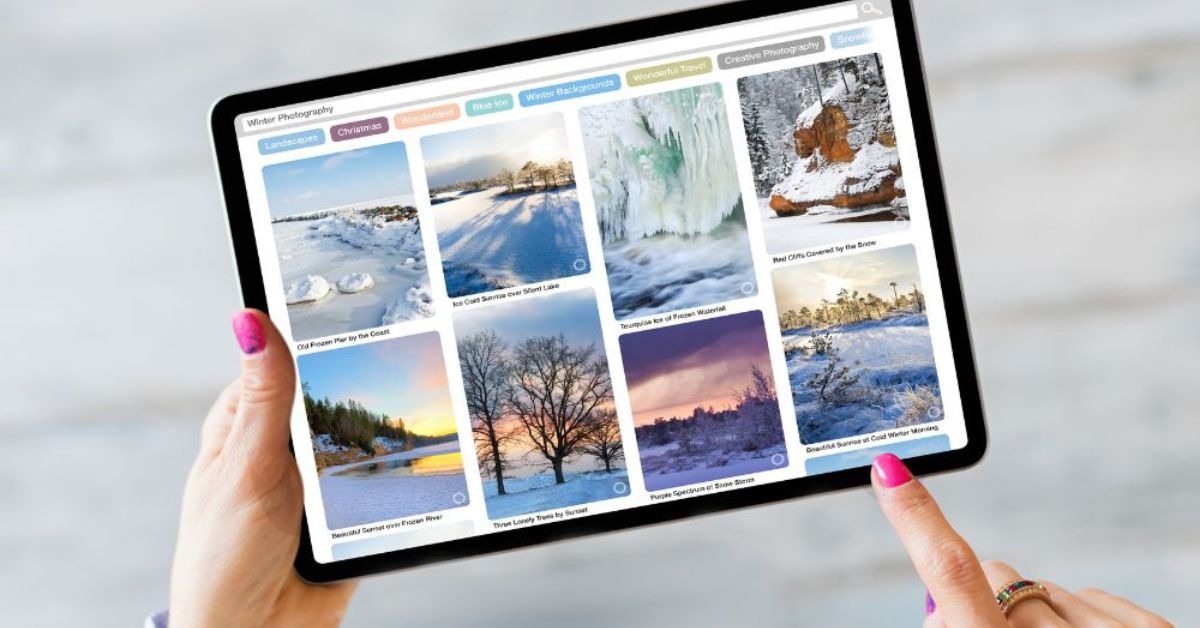
Tablets are often seen as a luxury item, a device that can do some of the things that a laptop or a smartphone can do, but perhaps not as well.
They are sometimes dismissed as a glorified accessory, a gadget that is nice to have but may not be essential.
Is this a fair assessment?
In this article, we explore the benefits and drawbacks of tablets — from a silver perspective, and how they can benefit silvers in the areas of education, entertainment, productivity, communication and more.
By the end of this article, you should have a better understanding of what tablets can offer, and whether they are worth your investment.
Advertisement
Benefits & Drawbacks of Tablets

Mobile tablets are not new, but they have become more popular lately, partly because of the new models that have more capabilities and functions than before.
So, should you get one then? Honestly, it really depends on what you want and need. And tablets do have some real benefits over laptops and smartphones, such as:
- Versatility: They can be used in different modes, such as tablet mode, laptop mode, or desktop mode by attaching a keyboard, a mouse, or even a monitor to your tablet to enhance your productivity or entertainment experience. You can also use a stylus pen to write or draw on your tablet with precision and ease.
- Portability: They are easier to carry around than laptops, as they are thinner and lighter. You can slip it into your bag or backpack without adding much bulk or weight. You can also hold your tablet in one hand and use it on the go, unlike laptops that require a flat surface and two hands to operate.
- Battery life: Tablets usually have longer battery life than laptops and smartphones, as they have lower power consumption and larger batteries. You can use your tablet for hours without worrying about running out of juice. Some tablets even support fast charging or wireless charging, which can save you time and hassle.
- Affordability: These devices are generally cheaper than laptops and smartphones, especially if you opt for models with lower specifications or older generations. You can get a decent tablet for less than $500, while a good laptop or smartphone can cost you upwards of $1,000.
However, tablets also have some drawbacks:
- Performance: Generally, tablets are not as powerful as laptops and smartphones, as they have less capable processors, less memory, and less storage. They may not be able to run some applications or games smoothly, or handle multiple tasks at once. They may also lag or freeze when you open too many tabs or apps.
- Compatibility: These devices may not be compatible with some software or hardware that you need or want to use. For example, some tablets run on Android or iOS operating systems, which may not support some Windows or Mac applications that you use. Tablets may also lack some ports or slots that you need to connect your devices or accessories, such as USB ports, HDMI ports, SD card slots, etc.
- Durability: Due to its size, tablets are more fragile than laptops and smartphones, as they have larger screens and thinner bodies. They are more prone to cracks, scratches, dents, or bends if you drop them or put pressure on them. They may also be more susceptible to water damage or dust damage if you expose them to harsh environments.
Tablet Considerations for Seniors

Tablets are amazing devices that can do it all — work, study, play and more.
They have some advantages and disadvantages, as outlined above, but they might just be perfect for you if you want a gadget that can go anywhere and do anything.
I personally enjoy using my tablet to watch videos, read books, play games and control my streaming music.
Tablets may not be as popular as smartphones and laptops, but they are on the rise. They only had about 1.93% of the global market share in 2022 (Statcounter), but they are still expected to grow by 12.9% and reach US$94.96 billion by the end of 2023 (The Business Research Company).
This is because more and more people are using tablets for different purposes such as healthcare, retail, F&B, education, entertainment and more.
So, while the tablet market is also constantly evolving, with new models being released all the time, this can make it difficult for silvers to decide which tablet is right for them.
Without doubt, the latest generation of tablets are much more powerful and user-friendly than previous models.
They also have a wider range of features, making them a more attractive option for seniors — enhancing their quality of life and well-being.
As such, features to consider include:
- Large, high-resolution screens that make reading text and viewing images that much easier for seniors with vision problems. The tablet should be large enough to be easy to see and use, but not so large that it is cumbersome to carry around. Conversely, it should also be lightweight enough to be easy to carry around, but not so light that it is easily lost or damaged.
- Voice assistants like Siri and Alexa can help seniors control their tablets hands-free. This is especially helpful for tasks like making calls, sending texts, and playing music.
- Easy-to-use interfaces to make tablets simpler and easier to use than previous models. This is thanks to features like large buttons and text, and occasionally, zoom and voice guidance.
- Pre-loaded apps and content that are specifically designed for seniors. This can include apps for health tracking, financial management, and entertainment.
- Longer battery life for extended use over a long period of time, so it's important for them to have tablets with long battery life. Many new tablets can last for up to 10 hours on a single charge.
- Price: Needless to say, it should be affordable for the senior.
Benefits of Using Tablets for Seniors

To further add to the argument for tablets, here are some usage benefits of using a tablet for seniors:
- Communication: Tablets can help seniors stay in touch with their loved ones, through video chat apps like Skype, Zoom, or FaceTime. They can also use social media apps like Facebook, Instagram, or X (Twitter) to share photos, updates, and messages. Tablets can also help seniors feel less lonely and isolated by providing them with a sense of community and belonging.
- Entertainment: The device can be a great source of fun and enjoyment. Silvers can watch movies, shows, or videos on platforms like Netflix, Amazon Prime, AppleTV+, or YouTube, and listen to music, podcasts, or audiobooks on apps like Spotify, Apple Music, Tidal or Audible, even play games, puzzles, or trivia on apps like Candy Crush, Sudoku, or Jeopardy. Silvers can read books, magazines, or newspapers on apps like Kindle, Nook, or Flipboard. Tablets can also help seniors stimulate their minds and keep them engaged and entertained.
- Education: Tablets are a great tool to help expand the horizons of seniors. They can take online courses on topics like languages, arts, or history on platforms like Coursera, Udemy, or Khan Academy. They can access information and resources on topics like health, finance, or travel on websites like Healthxchange, WebMD, Mint, or TripAdvisor. They can also explore the world and discover new places on apps like Google Earth, Street View, or Virtual Reality. Tablets can also help seniors pursue their hobbies and interests and keep them curious and motivated.
- Health: Tablets can also be used to help seniors manage their health and wellness better. They can use apps like MyFitnessPal, Fitbit, and HealthifyMe to track their diet, exercise, or meditation. While apps like Medisafe, Pillboxie, and CareZone can remind them of their medications and appointments. Apps like Teladoc and Doctor Anywhere, can be used to consult with doctors online and get prescriptions. Tablets can also help seniors monitor their health and prevent complications. Some popular apps for health monitoring in Singapore include Health Buddy, and Welltory.
So, if you are a senior or have a senior in your life who does not have a tablet yet, you may want to consider getting one soon.
However, it is important to note that not all tablets are created equal. Some tablets are better suited for seniors than others.
Before you buy a tablet, make sure you do your research and compare the pros and cons of each model. A tablet can be a great device to have, but only if it suits your needs and preferences.
Some of the popular tablet brands available in Singapore include:
- Apple: Apple is a leading technology company worldwide that offers iPads that rank among the most sought-after tablets in the market. They are renowned for their sleek design and intuitive user interface.
- Samsung: Samsung is a South Korean multinational conglomerate that offers a wide range of tablets, such as Galaxy Tab S9 Series, Galaxy Tab A8 and A7 Lite, and more. Samsung tablets are known for their high-quality displays, powerful processors, and long battery life.
- Huawei: Huawei is a Chinese multinational technology company that offers MatePad Series tablets. Huawei tablets are known for their PC-level productivity and entertainment features, such as multi-screen collaboration, multi-window mode, and M-Pencil support.
- Lenovo: Lenovo is a Chinese multinational technology company that offers Yoga and Tab Series tablets. Lenovo tablets are known for their versatile design, long battery life, and powerful performance.
- Amazon: Amazon is an American multinational technology company that offers Fire HD Series tablets. Amazon tablets are known for their affordable prices, Alexa voice assistant integration, and Amazon Prime membership benefits.
- reMarkable: This is an interesting addition for seniors who’ve always loved writing on paper and desire the same experience in digital form. reMarkable is a digital paper tablet that mimics the experience of writing on paper. It has a 10.3-inch E Ink display and comes with a stylus pen. You can import PDFs and EPUBs to read and write on them. It's a great tool for students, professionals, and anyone who wants to reduce screen time.
Tablets, smartphones, and laptops can work together to create a great computing experience.
Each device has something different to offer, and they can help each other out.
For instance, a tablet is a wonderful device for enjoying media, such as watching shows or reading magazines or video calling with friends. It can also handle simple tasks, such as checking emails or surfing the web.
A smartphone is more convenient than a tablet, making it ideal for use when you are out and about. It can also be used for making calls and texting.
A laptop is more capable than a tablet or smartphone, making it the best option for tasks that need a lot of power, such as editing photos or videos.
By using each device for what it does best, you can make the most of all three devices.
Plus, there are many ways to connect your devices and share information between them — like using cloud storage to access your files from any device.
You can also use messaging apps to send messages and files between devices.
By using tablets, smartphones, and laptops together, you can have a powerful and flexible computing setup that can do anything you want.





